how2gpg
Below are some use cases that I had to solve today with their solutions.
The key 0xDEADBEEF is a placeholder for any other key. I recommend using the long variant when displaying keys, see configuration.
Common stuff: list, receive, upload
First of all, a simple list of the most basic commands:
gpg2 --list-keysorgpg2 -kgpg2 --list-secret-keysorgpg2 -Kgpg2 --fingerprint 0xDEADBEEFgpg2 --recv-keys 0xDEADBEEFgpg2 --send-keys 0xDEADBEEF
Now that we have that, let's go on with some more advanced topics.
Using a configuration file
To save some settings used with your local gpg, create or modify ~/.gnupg/gpg.conf. Then use options like the ones below.
1 2 3 4 5 6 7 8 9 10 11 12 13 14 15 16 17 18 19 20 21 22 23 24 25 26 | |
Expiration date
To set the expiration date of a key with subkeys, use gpg2 --edit-key 0xDEADBEEF. You will enter the gpg2 edit cli.
Now, changing for example the expiration date of all keys in this key, first use expire and enter the value. Because you also want to change the expiration date of the subkey, select it with key 1 and repeat the expiration edit.
As a result, both keys should now show the new expiration date. Upload the refreshed key with --send-key and hope that every one of your GPG friends fetches it before expiration. Else they get an error, which might confuse people not used to software :)
Signing
To list all signatures for a key, use gpg2 --list-sigs 0xDEADBEEF. To also let gpg2 run a check over those signatures, use gpg2 --check-sigs 0xDEADBEEF.
If you wish to sign a foreign key with your private key, you can use gpg2 --ask-cert-level --sign-key 0xDEADBEEF. Please note that you should use the configuration file above to select your default key with which the foreign key will be signed. If you wish to use another one, add --default-key 0xSECRETDEADBEEF to the command.
In case you chose the wrong key to sign the foreign key, go into edit mode with gpg2 --edit-key 0xDEADBEEF. The command to remove signatures is delsig. It looks like this:
1 2 3 4 5 6 7 8 9 10 11 12 13 14 15 16 17 18 19 20 21 | |
For every signature of this UID this dialog asks me if I want to remove the signature or keep it. You can now iterate over the whole signature list until you reach the one you want to delete. Don't forget to save after editing!
 bitkeks.eu
bitkeks.eu